Forums are a hub for communication and discussion but the idea that they are only for niche discussions is wrong. If you run a website or blog, you could go further by creating a forum for it which helps create a strong and active online community for your brand.
Creating a forum, whether on it’s own or as part of an existing project is not an easy task. There are several things that could go wrong and several factors that you have to consider at the same time for it to be a success. However, if done right, it can be extremely beneficial to your brand and project.
Why should you start a forum for your website?
You may be thinking that a forum can only be a standalone project but there are several benefits to starting a forum for your website or blog including:
- Create a community around your website – When you have a website or blog, you have visitors but with a forum, you can turn these visitors into a community that regularly visits and engages with your site. Your users will also be more likely to come back to your site to engage in different discussions that they have started and participated in.
- Give your users the chance to learn – Your users can gain advice and discuss various different aspects of your niche on a community forum. Instead of having to search on Google, they can use your forum for discussions and help thereby spending more time on your site and forum.
- Search engine optimization benefits – Regular and fresh content on your site can be extremely beneficial for your SEO. Additionally, this content may end up appearing on search results which can help bring in some new users to your site.
How to create a forum?
The process to create a forum, either as a standalone site or as part of your website is extremely similar, although the majority of the time, the first few steps can be skipped if you are looking at adding a forum to an existing project.
- Choose a niche for your forum – The right niche could be the difference between managing a forum for years and closing it within a few months. Click here to read our article on how to choose a niche for your forum.
- Plan your forum – Whilst it’s not always necessary for some, it’s always a good choice to make a plan for your forum including picking a name and planning your forum structure. This will help you ensure you don’t forget anything and can quickly proceed through the easy steps. Click here to read our article on how to plan your forum.
- Pick the right forum software – Once you’ve picked a niche, it’s time to pick what software is going to be the backbones of your forum community. There are some great free and open source software out there, but if you have the funds, premium software options are also available. The right software is extremely important as it will allow you to work on your forum with ease and minimal effort. Click here to read our article on how to choose the right forum software.
- Get the right domain & web hosting plan for your forum – With everything decided on, it’s time to pick the right web host plan and domain for your forum. At this stage of your forum, hosting isn’t the most important aspect as you can easily move over to a better host at a later date. ARTICLE COMING SOON.
- Get started on setting up for your forum – Now that you have your hosting sorted out, it’s time to start installing and setting up your forum. Admin Loop will assist you with every aspect including installation, picking the right sections and even what plugins are essential for your forum. ARTICLES COMING SOON.
I’ve got my forum. Now what?
With your forum software installed and the basics set up, it’s time to get to work on everything including rules, the right theme and promoting your community.
The Right Theme
At this stage, you will of course (hopefully) have an idea about what you want your forum to represent and be about. This idea will help you decide what the right theme for your forum is and how you want it to look.
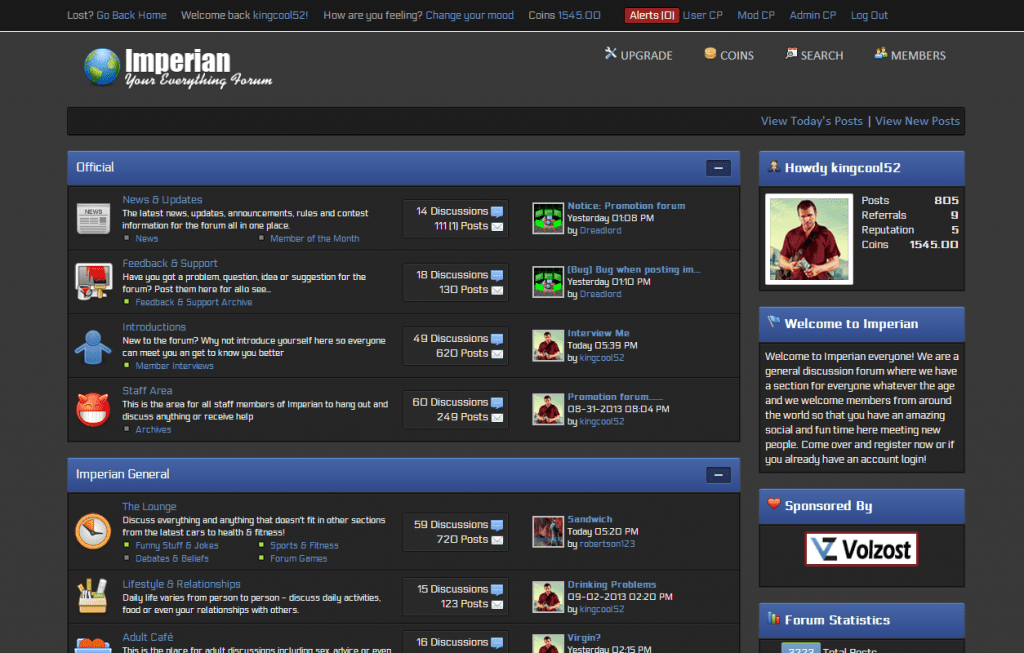
Click here to view everything on Forum Themes (including freebies)
Forum Categories & Sections
If you didn’t plan, it’s time to create the forum categories and sections.