If you read my review on MyBB and why I thought it might just be the perfect forum software available right now, I’m sure you realised that it is a great option for your forum. Therefore, if you are starting a MyBB forum, here are 10 MyBB plugins that you will love ❤️.
NewPoints
NewPoints is the best points system that is currently available for MyBB. An efficient and feature rich plugin, the points system should be one of the first plugins that you install on your forum. This plugin allows you to reward your users with points for completing actions on your forum such as posting content or even voting. What you reward your users with in exchange for the points is of course up to you.
Additionally, there are several plugins for NewPoints itself which allows you to further expand what can be done with the points system such as a lottery system and even a stock market system.
Last Poster Avatar
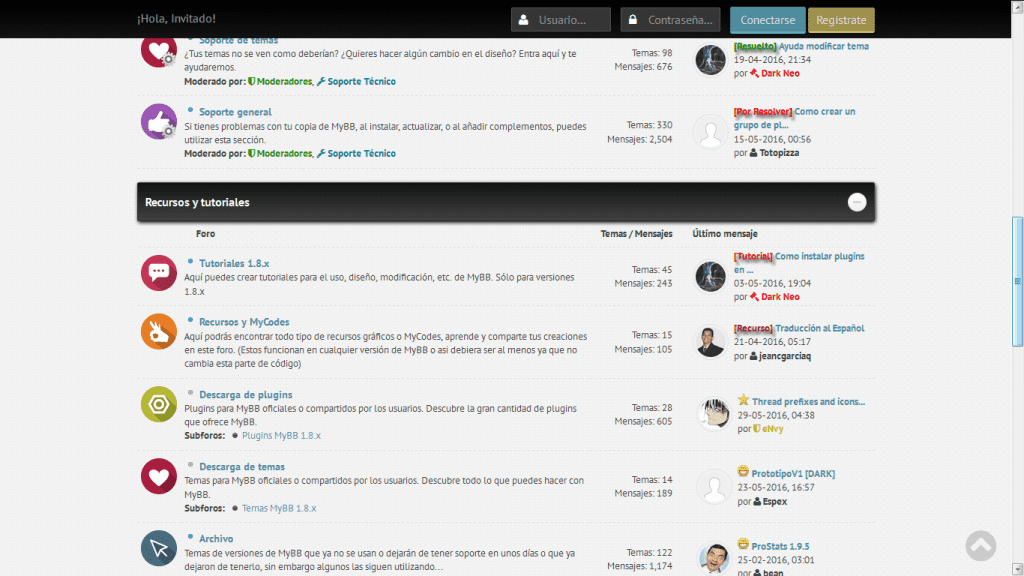 A simple plugin that will make your forum look 100 times better. Unfortunately, one small detail that is lacking with MyBB is the fact that there isn’t an avatar displayed for last poster information on the forum index page. This plugin can resolve that though. It added an avatar to the last poster information section (and in several other locations) and also adds a popup window for when you click on the avatar.
A simple plugin that will make your forum look 100 times better. Unfortunately, one small detail that is lacking with MyBB is the fact that there isn’t an avatar displayed for last poster information on the forum index page. This plugin can resolve that though. It added an avatar to the last poster information section (and in several other locations) and also adds a popup window for when you click on the avatar.
MyAlerts
MyAlerts adds an alert function to your forum which provides notifications to your users when someone quotes a user or replies to a thread you started etc. An essential plugin that encourages discussion and quoting amongst your users.
Thank You/Like System + MyAlerts & Tapatalk support
For anyone looking to avoid low-quality replies in threads or to allow users to show gratitude towards other users, this is the perfect plugin for you. A thank you/like system that adds a button to the post bit of posts that allows users to thank or like their post. Editing the files are extremely easy as well which allows you to customise the buttons to suit the appearance of your theme and forum.
Additionally, the plugin supports both MyAlerts and Tapatalk so that users will be notified when they have been thanked or had a post liked.
DVZ Mentions
A simple plugin that doesn’t require much explanation to why it’s perfect for your forum. It allows users to tag other users and works with MyAlerts to notify users when they have been tagged in a post.
OUGC Awards
A powerful plugin that adds an awards system to your forum and allows awards to be granted to your users. Administrators and moderators can manually grant awards to users which will then be displayed both on your post and profiles. Awards can also be granted automatically when users meet certain criteria.
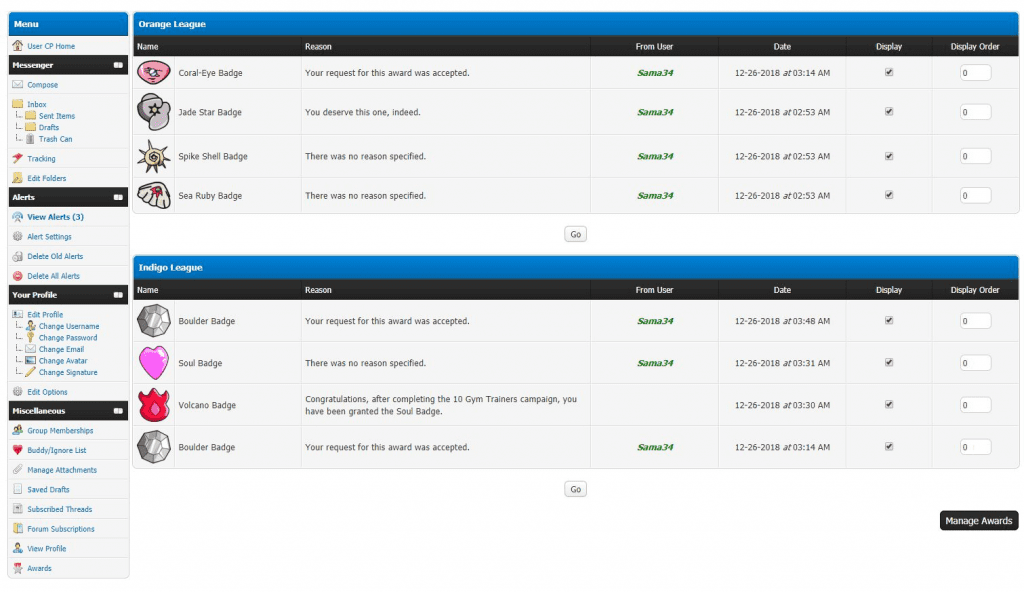 An individual page (awards.php) is created which allows users to view all awards currently available and which users have been granted those awards so far.
An individual page (awards.php) is created which allows users to view all awards currently available and which users have been granted those awards so far.
Team Online
If you’ve ever visited a XenForo forum then you’ll have seen the Staff Online feature on sidebars. It doesn’t add much to the functionality of a forum but looks great and shows to your users which staff members are currently available. This plugin adds that and allows you to choose exactly which groups show up on this sidebar section.
MyBBlog
You shouldn’t have to install third-party software like WordPress to add a blog to your forum. With this plugin, you will have a simple blog system that allows you to create articles and allows users to comment on your articles.
Mood Manager
A bit more of a fun plugin that adds a nice function to your forum. This mood manager allows your users to set a mood for themselves which will be displayed on both the post bit and their profile.
Lock – Sell content in hide tags for newpoints
Another plugin that adds a function for your end users. With this plugin, staff and forum users will be able to lock content in their threads or posts that need to be unlocked. The current options for unlocking content include:
- Pay to view – users can set a price and the content is unlocked when a buyer purchases the content. The user that posted the content then receives the points that the buyer paid.
- Reply to view – Content is locked and unavailable to view until the user replies to the thread.
- Login/register to view – Content is hidden until a user registers and then proceeds to login to the forum.
I hope that the plugins that I have recommended serve you well on your forum. If you have any questions or issues, feel free to leave a comment below or send us an email.
Ash
Related posts
3 Comments
Leave a Reply Cancel reply
You must be logged in to post a comment.
I would like to learn about…
- Coupons & Deals (4)
- Creating A Blog (3)
- Creating A Forum (12)
- Design & Development (2)
- Domains & Hosting (3)
- Freebies (9)
- Funding Your Project (7)
- Marketing & Promotion (3)
- Miscellaneous (1)
- Setup & Management (10)
- Software (2)
- Starting An Online Business (1)
Latest Forum Topics
-
What payment methods do you prefer to use?
By MaryGore 4 days ago
-
By VaclavPotuzak 2 weeks ago
-
By DanaFarley 4 weeks ago
-
By Vultchairman 4 weeks ago
-
By Vultchairman 4 weeks ago

I have seen most of the forums adopting MyBB Plugins and they are of a lot of help. Actually, these plugins make us feel at home because they are too easy to work with and it’s easier for the website admin to make the timely changes to the website. Most of the popular forums like Beer Money Forum and forum coin have adopted these plugins.
I am working on different forum and forum/blogging sites with different platforms but in my views there is nothing better than MyBB Plugins for forum sites. Of course, you can add more features to your site with the help of plugins mentioned in this post.
I am on a lot of forums that use MyBB, however, I have never used this forum script myself. When I was launching my website, I wanted to create a forum on the subdomain. However, I did not have any experience with forum script, therefore, I started using a wordpress forum plugin instead of forum scripts. I will have to bookmark this page and I would need these plugins when I start using MyBB.